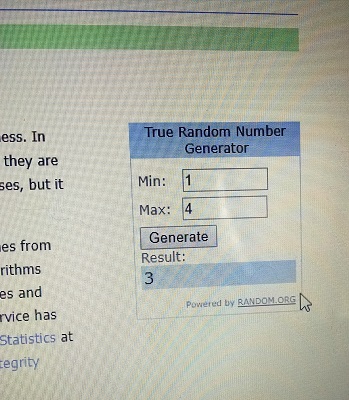As a way to express my gratitude for all of you who have followed my newsletter, I'm offering a little lagniappe, a chance to win this Art Stash Giveaway (US only). Shipping is free too. Just leave a comment letting me know you are interested on this blog post by Sunday 4/8/2018, 6 PM CST. Each entry will receive a number in the order of comment posted. If you are not on my email list, subscribe in the sidebar for a chance to win. Follow me on Instagram, @christinesauerstudio, leave a comment on a post and you'll get an extra chance. A random number generator will be used to pick the winner. The winner will be contacted for a mailing address. I'll announce the winner on this blog on Monday, April 9 and in the May Newsletter. Good luck!!
Art Stash Giveaway! A variety of hand painted collage papers will be thrown in the mix too.
4/09/18 Woohoo! The winner of the "Art Stash Giveaway" is #3- Alicia Harvey. Congrats! I'll send these lovelies off in the next day or so.